BlackBerry Workspaces
Headquarters:
Waterloo, Canada
Market Presence:
North America, Europe, South America, Asia
Year Founded:
1984
Website:
blackberry.com
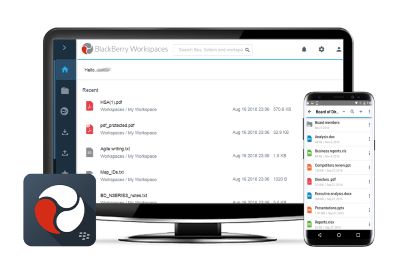
BlackBerry Workspaces, also known as Watchdox Blackberry, delivers file-level security for documents inside and outside of an organization’s corporate firewall. IT and users can create shared workspaces for internal and external users to collaborate, sign, mark up, and comment within files from the BlackBerry secure browser.
The 256-bit encryption provides a layer of protection to all data, and users can access the platform on Windows, Apple, and Android operating systems for maximum flexibility.
Access is enabled on a permission basis according to the user level, and compliance logs are recorded at the document level to track usage and permissions for that file.
What is BlackBerry Workspaces?
BlackBerry Workspaces is a secure enterprise file sync and share (EFSS) platform designed to safeguard sensitive information throughout its entire lifecycle. It applies file-level encryption and digital rights management (DRM) to protect data, no matter if documents are stored internally or shared with external recipients. By allowing administrators to define granular policies, BlackBerry Workspaces helps maintain control over how files are accessed, edited, or distributed. Teams can collaborate on spreadsheets, presentations, and PDFs with minimal risk and efficient oversight.
Editions and Positioning
BlackBerry divides Workspaces into different editions, each addressing specific security and functionality needs:
- Standard (Collaboration Edition)
- Core features for sharing files inside and outside the organization
- Basic file sync-and-share functions with auditing and secure storage
- Suitable for users who require a straightforward collaboration environment
- Secure Plus
- Extends the Standard features with advanced DRM controls
- Deeper policy enforcement and richer audit/analytics capabilities
- Recommended for clients who handle highly sensitive transactions or need tight control over document usage
- Suite
- Combines all features from the other editions, plus additional integrations with other BlackBerry enterprise products
- Serves organizations with extensive compliance demands that need end-to-end security across desktop, mobile, and cloud environments
Key Capabilities
Secure File Collaboration
BlackBerry Workspaces allows authorized parties to open, edit, and share documents under encrypted conditions. Administrators set restrictions at the file or folder level, such as view-only access or watermarks to deter unauthorized screenshotting. Real-time tracking shows when a file is opened or downloaded, which helps pinpoint unusual behavior and respond quickly.
Fine-Tuned Policy Management
IT teams can enforce dynamic rules based on user roles or device context. For instance, managers might create expiration dates for shared links or block downloads for certain groups. These measures ensure that files remain protected, even if they leave the original server or are copied onto personal devices. If a project ends, administrators can revoke access on the spot.
Multi-Platform Support
Users can engage with BlackBerry Workspaces through desktop apps for Windows and macOS, mobile clients for iOS and Android, or a web browser. All methods preserve the same security structure, so documents maintain their encryption and DRM no matter how they are viewed. This uniform protection lets team members work wherever they happen to be, without sacrificing confidentiality.
Comprehensive Auditing
BlackBerry Workspaces logs every document interaction, such as viewing, printing, or editing. These records give compliance officers or legal teams a clear report on user activities. Management can determine how many times a particular file was opened and see if certain documents attracted more attention than others.
Integration Options
Connectors link BlackBerry Workspaces with external repositories like SharePoint, OneDrive, and other cloud storage systems. Single Sign-On (SSO) support enables centralized identity management, which reduces password fatigue and ensures consistent security policies across different solutions.
Where to Learn More
- Official Support Page
The BlackBerry Workspaces Support page contains user guides, administrator documentation, and release notes. It also includes details on advanced features such as DRM policies, file access rules, and system configuration. - Product Documentation
BlackBerry’s product documentation explores in-depth setup procedures, from linking external data sources to customizing security settings. Readers can learn how to install desktop apps, manage permission levels, and configure auditing.
BlackBerry Workspaces delivers a robust EFSS environment aimed at enterprises that handle sensitive data. Its editions range from basic collaboration to advanced DRM, aligning with diverse project scopes and compliance standards. By offering encryption, granular policy enforcement, cross-platform access, and real-time auditing, it meets the demands of modern business collaboration. Teams seeking to safeguard files across multiple devices and user groups find an approach that integrates security with straightforward file-sharing.




